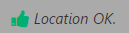Custom project properties can help your users filter and find projects quickly and easily. Set up custom project properties and property sets to associate to your projects to do this. (see Managing Project Custom Properties and Managing Projects).
To setup Project Custom Properties,
- Navigate to the Admin Area.
- Click on the Project Custom Properties tab.
- Click Create Custom Property.
- Enter your custom properties.
- Click Create.
To setup Project Custom Properties,
- Navigate to the Admin Area.
- Click on the Project Custom Properties tab.
- Click Create Property Set.
- Associate the custom properties to the property set.
- Click Create.
To associate Property Sets to Projects,
- Navigate to the Admin Area.
- Click on the Projects tab.
- Edit a project.
- Select the appropriate property set in the Property Set drop down.
- Click Save.