SpinFire Insight Download and Installation
Download Link and Install Instructions
Download the SpinFire.x64.exe installation file if you're on a 64bit Windows Operating System (Start > Search > type System to check if you're 32bit or 64bit). Please Note - The download link will always be the latest release of SpinFire Insight. If you wish to request a previous version you can reach support at spinfiresupport@techsoft.com or use our Helpdesk.
Navigate to the Windows Downloads folder, right click the executable and "Run as Administrator" on the SpinFire.x64.exe.
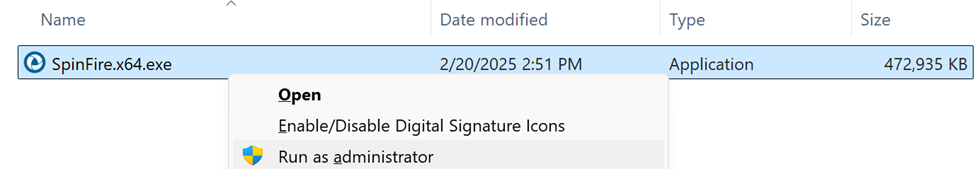
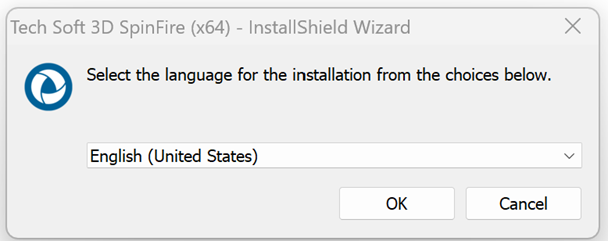
Note
SpinFire does not default to the chosen language if a previous instance was installed.
The language can be set in the Options > Application Settings. See Application Settings.

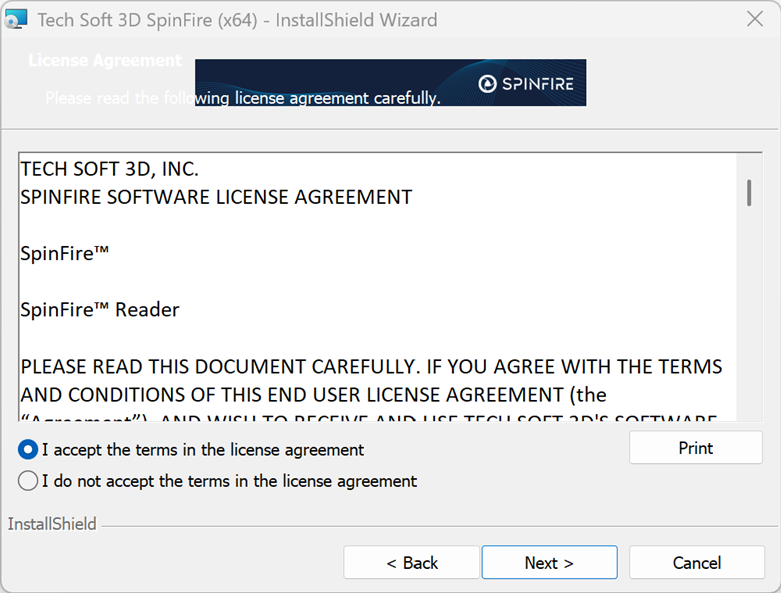
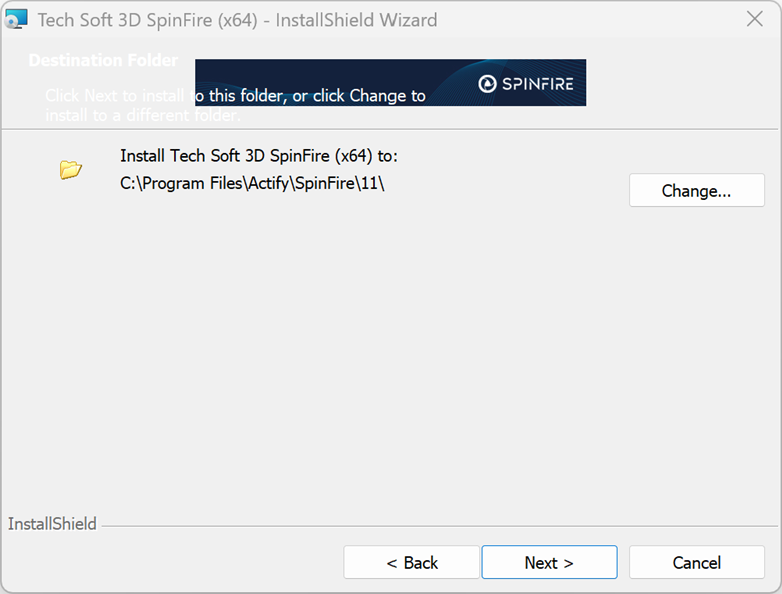
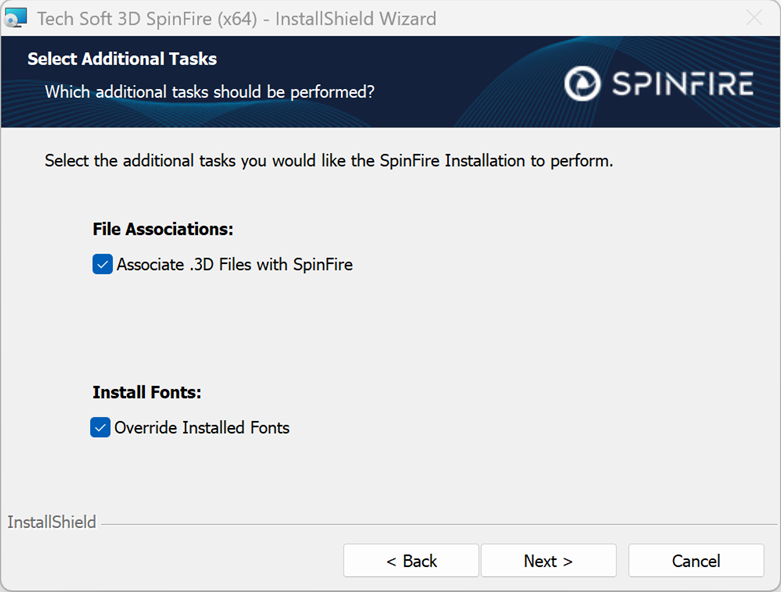
If a valid license file is not found:
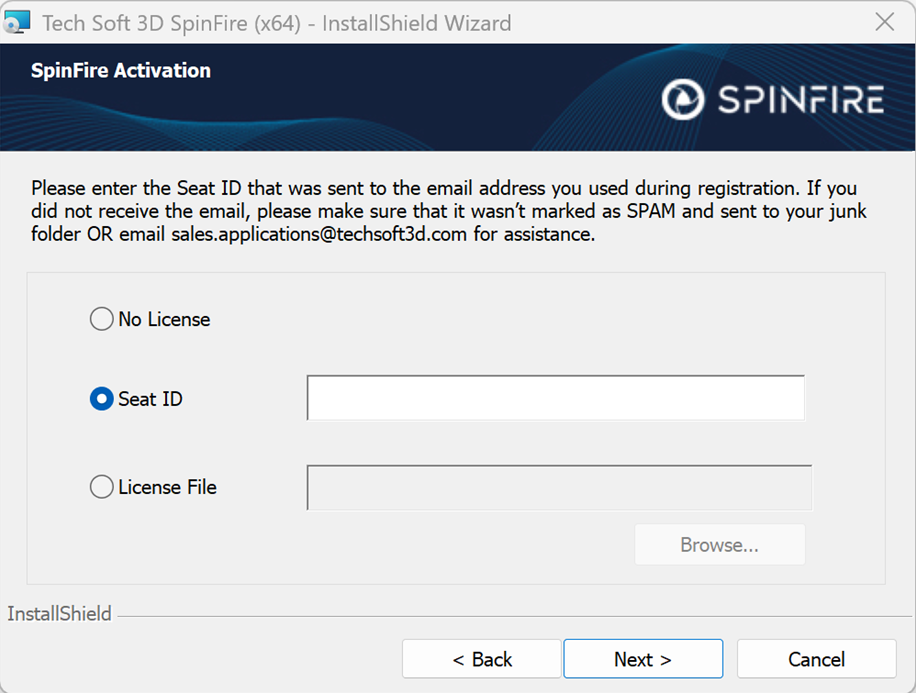
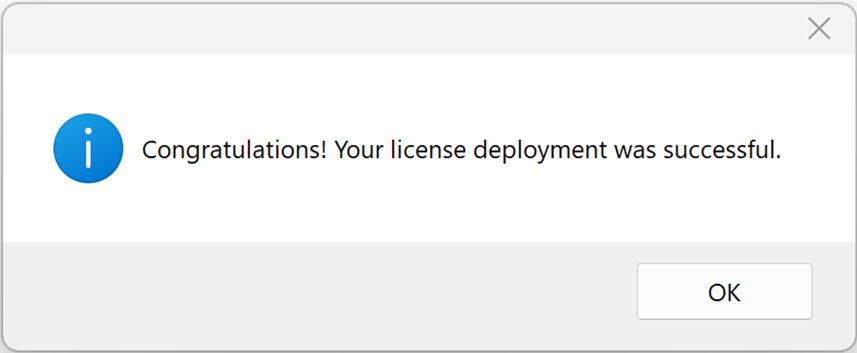
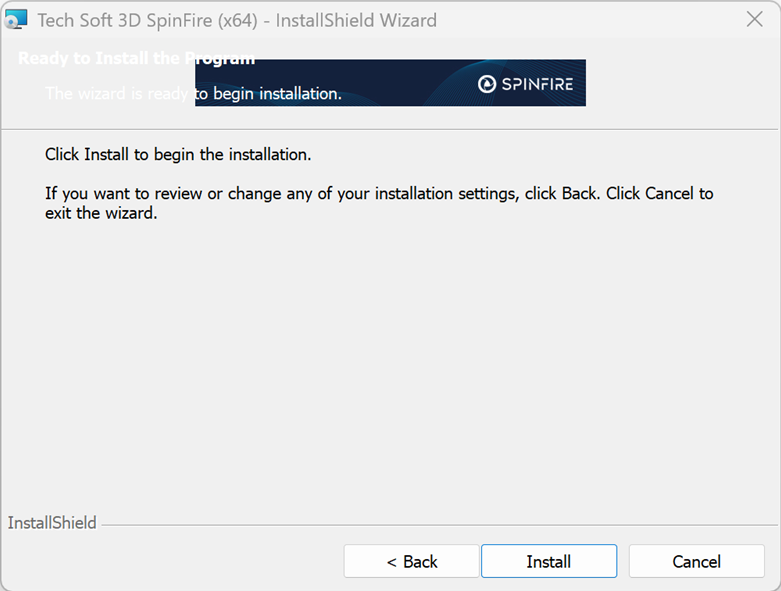
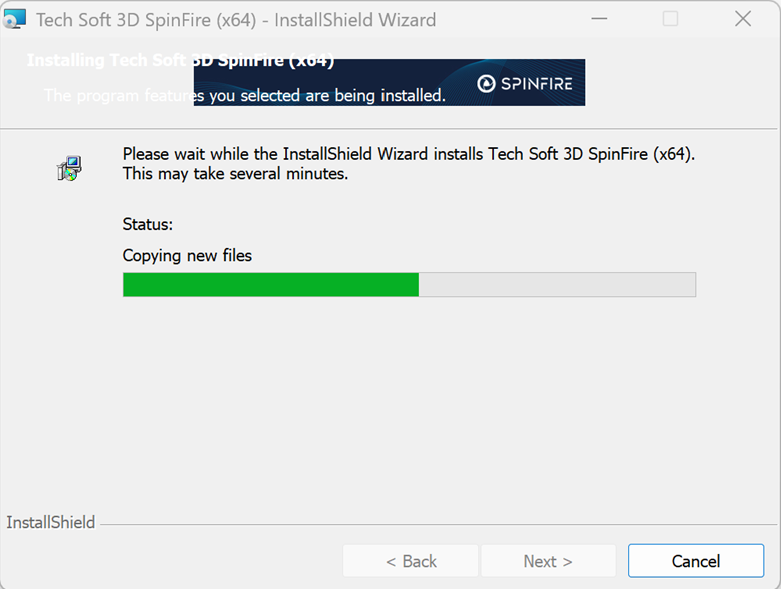

SPINFIRE USERS PLEASE NOTE:
For SpinFire Insight users on 11.7.x and 11.8.x or older who use floating licenses, you must ensure you are using the latest Floating License Manager (11.17.2.0) before updating your SpinFire version to 11.9.x or later. The latest FLM can be downloaded here.
Without the latest Floating License Manager your SpinFire Insight license will not work until the FLM is updated or by downgrading your SpinFire version until the I.T Admin can update the License Manager.
To check your Floating License Manager Version. Open the LMTools.exe on your License Server (C:\Program Files\Actify\Floating License Manager), then click Help > About, to see the version currently installed.
For those deploying SpinFire Insight across your network, please visit SpinFire Insight Network Distribution
