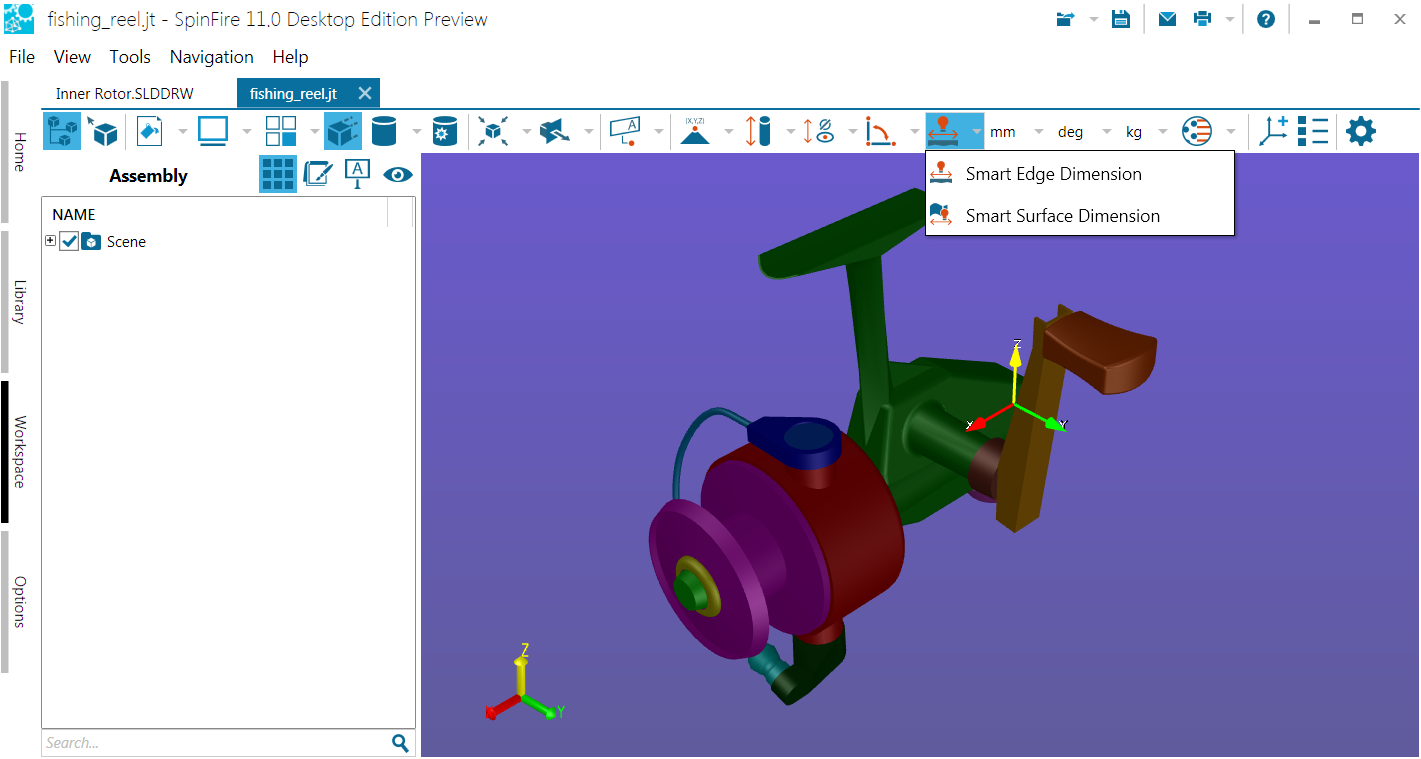Smart Dimensions
Smart Dimensioning allows you to mouse over your model(s) and quickly determine object point coordinates and lengths, distances between objects, angle measurements, and more.
Depending on the object, SpinFire will present a menu of possible measurement choices.
Related Topics