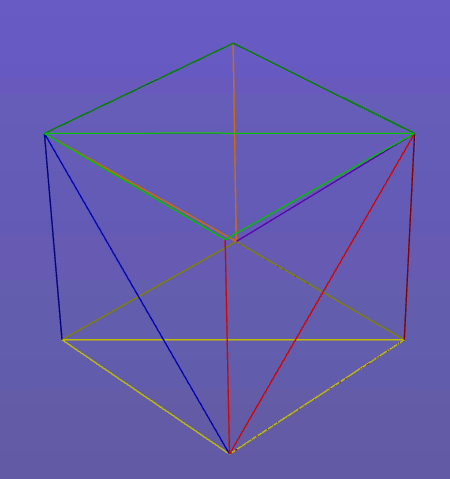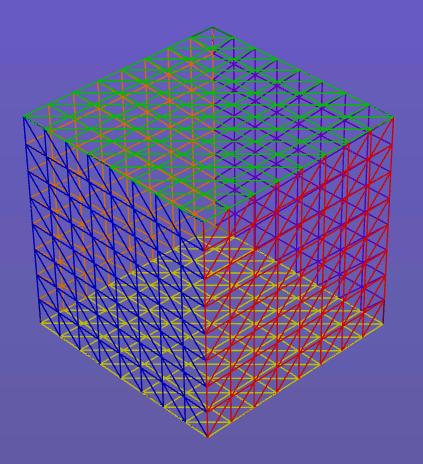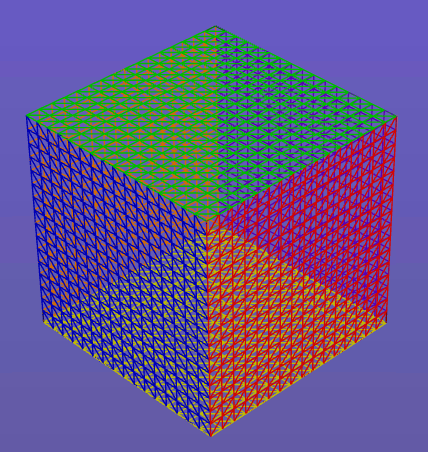Re-Tessellate
Set tessellation parameters in the importer settings or use the re-tessellate context menu command to re-tessellate the model within the current 3D work space.
To re-tessellate a part or assembly:
- Select the parts or assembly either in the graphic area or in the assembly tree.
- Right mouse button click to bring up the context menu.
- Select Re-tessellate....
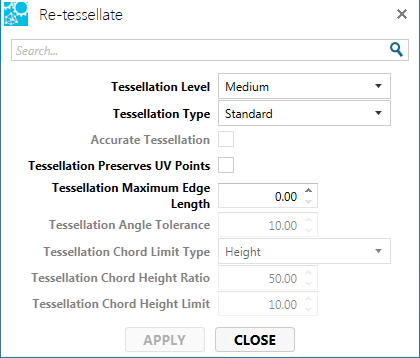
Tessellation Level
The predefined quality of the tessellation that will be generated for B-Rep data using the standard tessellation algorithm.
Tessellation Preserves UV Points
Whether to keep parametric points as texture coordinate when generating the tessellation for B-Rep data.
Tessellation Maximum Edge Length
The maximum length of the triangle edges in the tessellation generate for B-Rep data. The value must be non-negative, and if set to 0.00, the length will not be used. when generating the tessellation.
A value too small can generate a large tessellation resulting in a lengthy rendering time.
Custom Tessellation Types
Utilize additional tessellation parameters (accurate tessellation, angle tolerance, chord limit type, chord height ration, and chor height limit) by setting the Tessellation Type to Custom.
Accurate Tessellation
Whether to use the accurate tessellation algorithm. If the accurate tessellation algorithm is not used, the standard tessellation algorithm will be used.
Tessellation Angle Tolerance
The maximum angle in degrees between two consecutive wire elements i the generated tessellation, in the range (10, 40).
Tessellation Chord Limit Type
Select Height to use the Tessellation Chord Height Limit setting or Ratio to use the Tessellation Chord Height Ratio setting.
Tessellation Chord Height Ratio
The ratio of the tessellation chord height to the bounding box height in the range (50, 10000).
Tessellation Chord Height Limit
The maximum distance between the surface definition and the tessellation approximation.
A value too small can generate a large tessellation resulting in a lengthy rendering time.