Upload Resource without Checkout
Centro now provides users using Centro control to upload a nw version without checknig-out the file as long as th file has not
been checked-out.
This simulates checking-out the file, uploading the selected file, then checking the file back in.
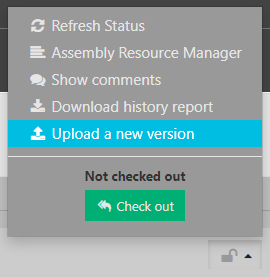
To upload without checkout
- Find the resource to change.
- Open the Centro Control menu.
- Select Upload a new version.
- Fill in the fields of the Upload a new version dialog window.
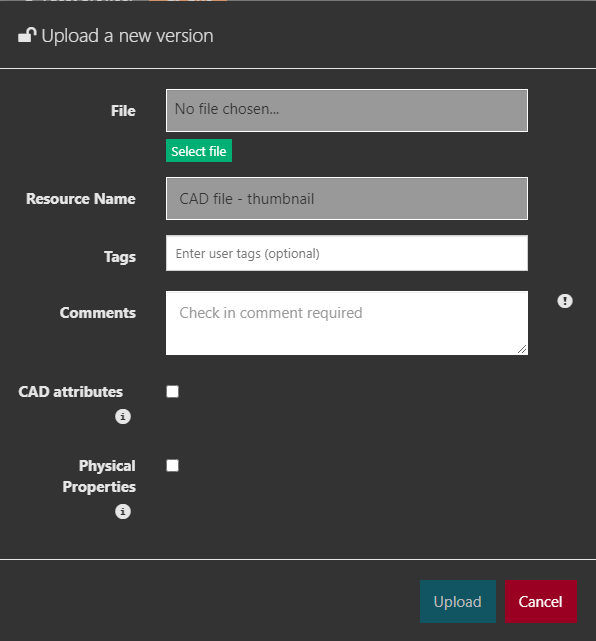
- Click Upoad.
