Share to Teams
Starting with Centro 8.0.0, a link to a Catalog resource can be shared in Microsoft Teams.
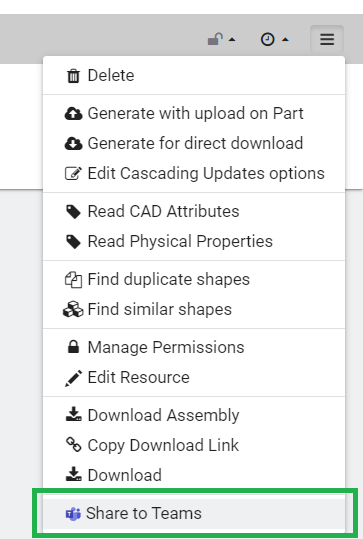
To Share to Teams,
Navigate to the Calaog part resources.
Click the associated hamburger menu.
Select Share to Teams.
If you are not logged into Teams, Teams will prompt you to do so.Select the user or group to share to.
Add any additional information.
Click Share.
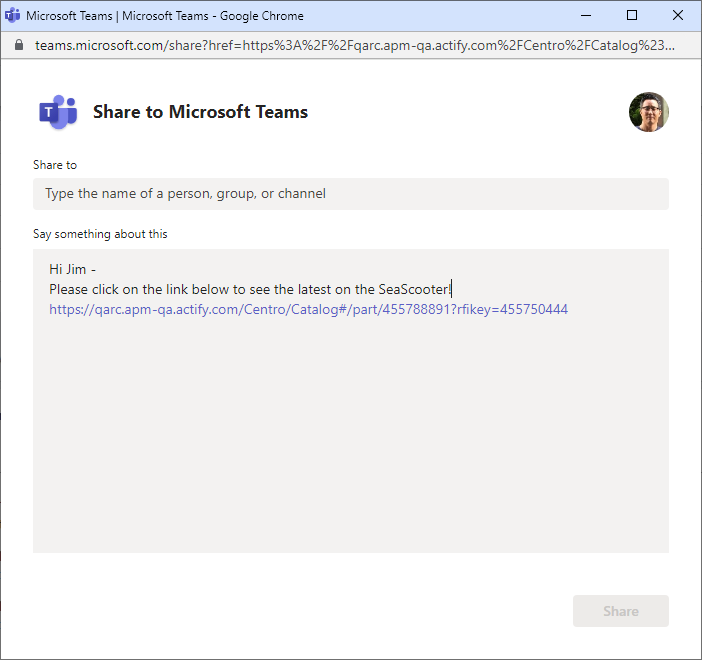
Note: The users receiving the link must have a valid Centro account to view the resource.
