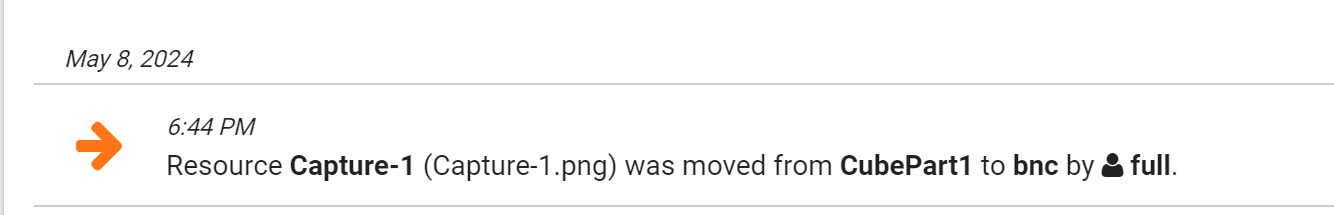Move to Part
Transferring resources from one Catalog Part to another used to be a tedious and cumbersome task. Actify has simplified this by adding the Move to Part feature to Catalog Parts.
To Move resources to a new part
Select the resource(s) to move.
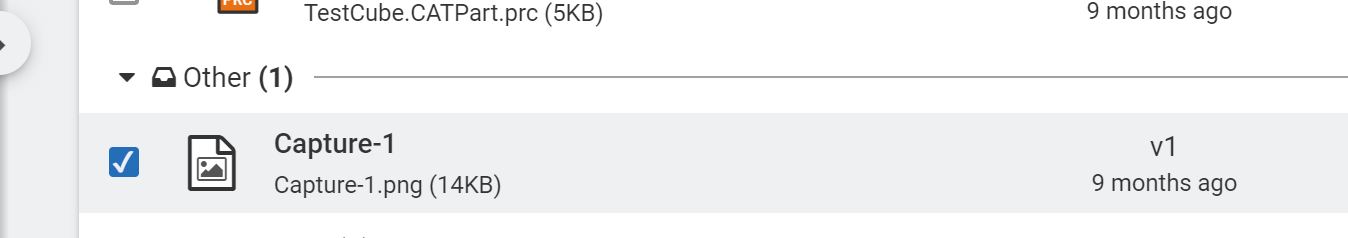
Select Move to Part from the above hamburger menu.
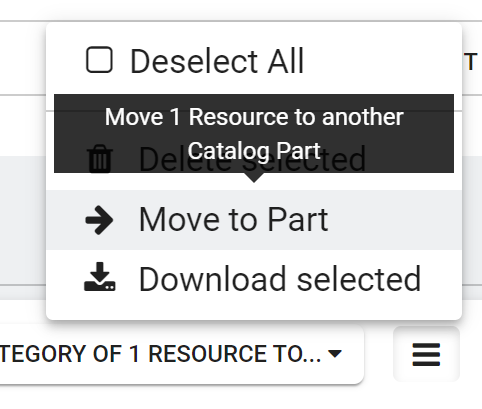
Enter the part name to move to.
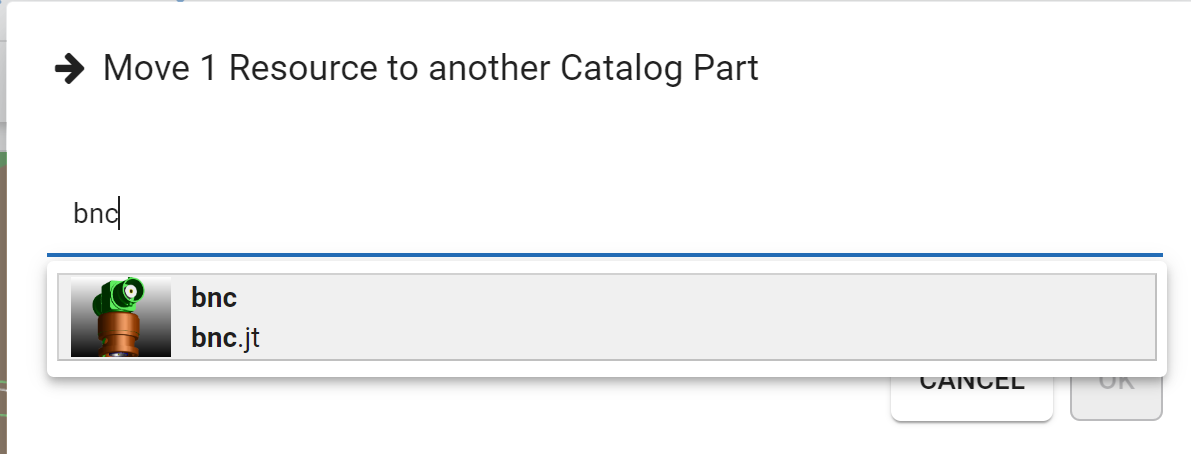
Select the part.
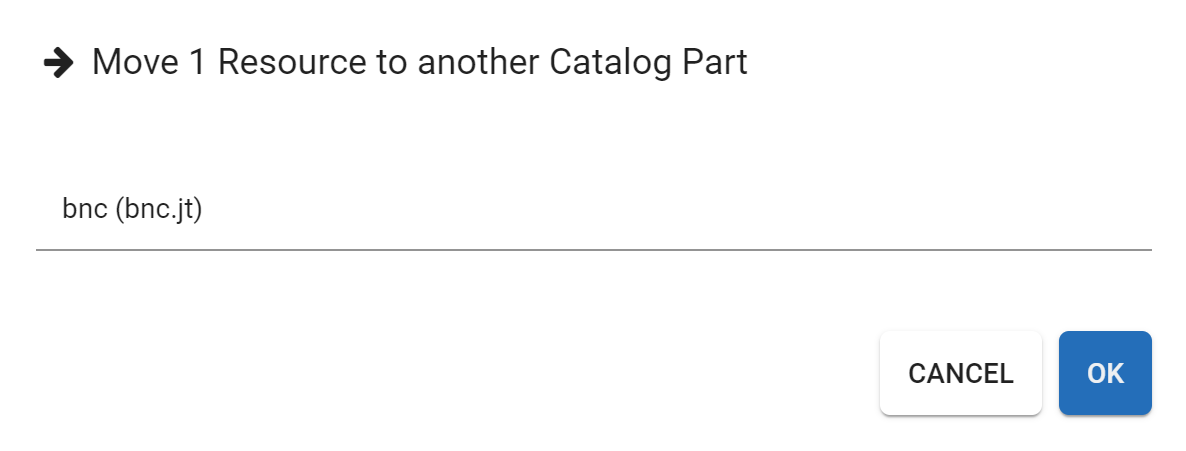
Click OK.
Note: The action is recorded in the Activity logs of both the source and destination catalog parts.