Dark UI Theme
Centro offers a Dark Theme via the User Preferences > Style > UI Theme setting.
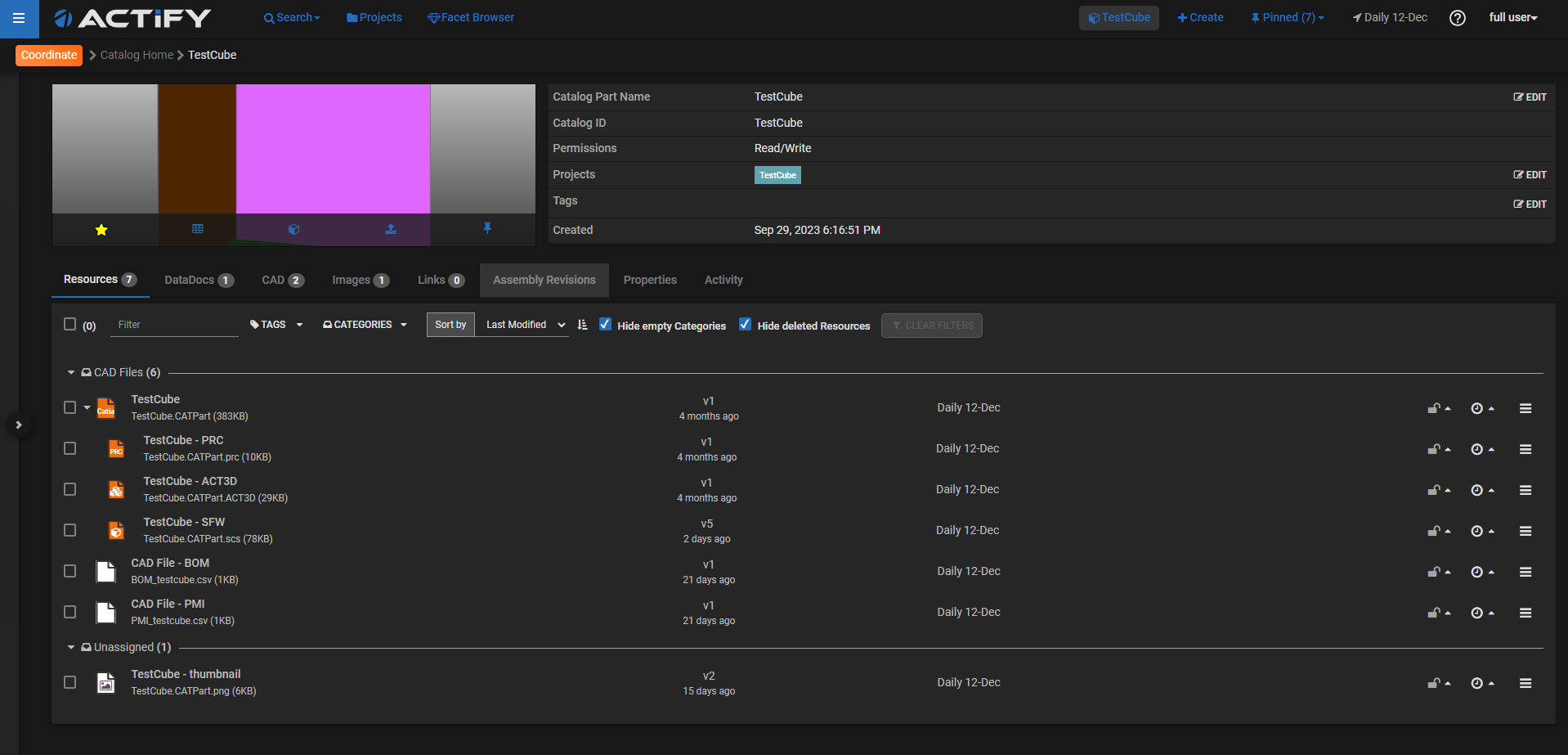
To set to the Dark Theme
Go to the Preferences page found in the user menu in the upper right corner of Centro.
Change the Style > UI Theme to Dark.
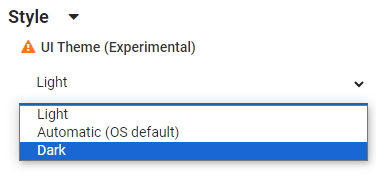
Note: This is an experimental setting and there may be items that have not been fully transitioned to the Dark Theme palette or Dark Theme colors are subject to change.
