Centro Database Installation on Linux
Installing ArangoDB
ArangoDB (64-bit) has been tested against the following platforms:
Debian 8,
Debian 9,
Ubuntu 16.04,
Ubuntu 17.04,
CentOS 7.
See ArangoDB Compatibility Chart to obtain the correct version of ArangoDB for your version of Centro.
Recent versions of ArangoDB
Older versions of ArangoDB
For Windows installation, see Centro Windows Database Installation.
Setting Up EndPoint
After installation, you need to bind the ArangoDB service to listen on all inbound endpoints. You can do this by editing the config file as follows:
cat /etc/arangodb3/arangod.conf | sed 's/endpoint = tcp:\/\/127.0.0.1:8529/endpoint = tcp:\/\/0.0.0.0:8529/' > /etc/arangodb3/arangod.conf.new ; cp /etc/arangodb3/arangod.conf.new /etc/arangodb3/arangod.conf
service arangodb3 restartDeploying the Centro Database
Find the file, C7-deploy-7.x.0xxxx.xxxx.tar, and copy to your Linux server.
Extract the files from the .tar file. You should find a folder named “Deploy” which contains the necessary scripts to install your Centro database.
Run the following shell script to deploy the database:
./setup.sh
Options:
./setup.sh -u MyUser -p MyPassword
You can view the list of available arguments by running:
./setup.sh -h You will see some output indicating the deployment steps being carried out.
Congratulations, your Centro database is now deployed! When updates become available, you will be able to use the same setup script to install any updates to your database.
You can view the database from http://<Server-IP>:8529/_db/<Database –Name>/
Where Server-IP is the IP address of the server machine you installed ArangoDB on, and Database-Name is the name you used when deploying the database (ActifyDB by default).
If you do not know the IP address of the machine, you can check it by running:
ifconfigThe IP address will be under inet addr: in the output of the command. This will be the one which corresponds to the eth0 adapter and not local loopback (i.e. the address should not be 127.0.0.0.1).
Centro User Created
It is strongly recommended from a security perspective to use a database user other than the root user. The database deployment script creates a "Centro" user and provides a random password so you do not have to use the root user when installing the web application and services.
When the script runs successfully, it will output the password.
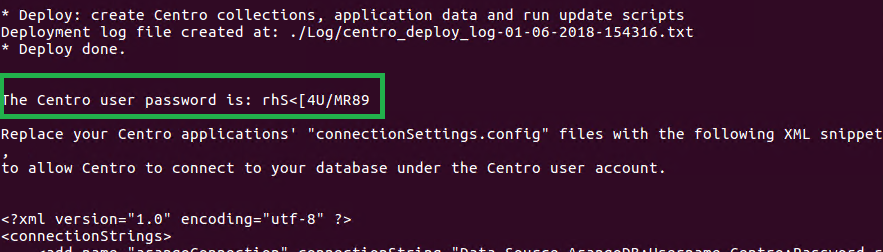
Creating a Database User
If you wish to create your own user/password for the web application and services to access the database, the following can be used to create the user from Linux.
The ArangoDB web GUI can also be used. It is important to set read/write privileges for the user on the ActifyDB database.
arangosh
require("@arangodb/users").save("username","password")
require("@arangodb/users").grantDatabase("username","ActifyDB")
require("@arangodb/users").grantCollection("username", "ActifyDB", "*", "rw")
exit