Axis Triad in SpinFire Web
Centro 7.6.0 makes some subtle changes such as adding the axis triad to SpinFire Web.
By default, the axis triad is enabled and exists in the bottom left corner of the SpinFire Web screen.
To Toggle the Axis Triad
- Click on the tools menu button.
- Click the Toggle Axis Triad button to disable/enable the axis triad.
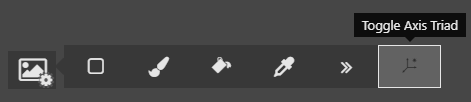
To Change the Position of the Axis Triad
- Go to the Preferences screen.
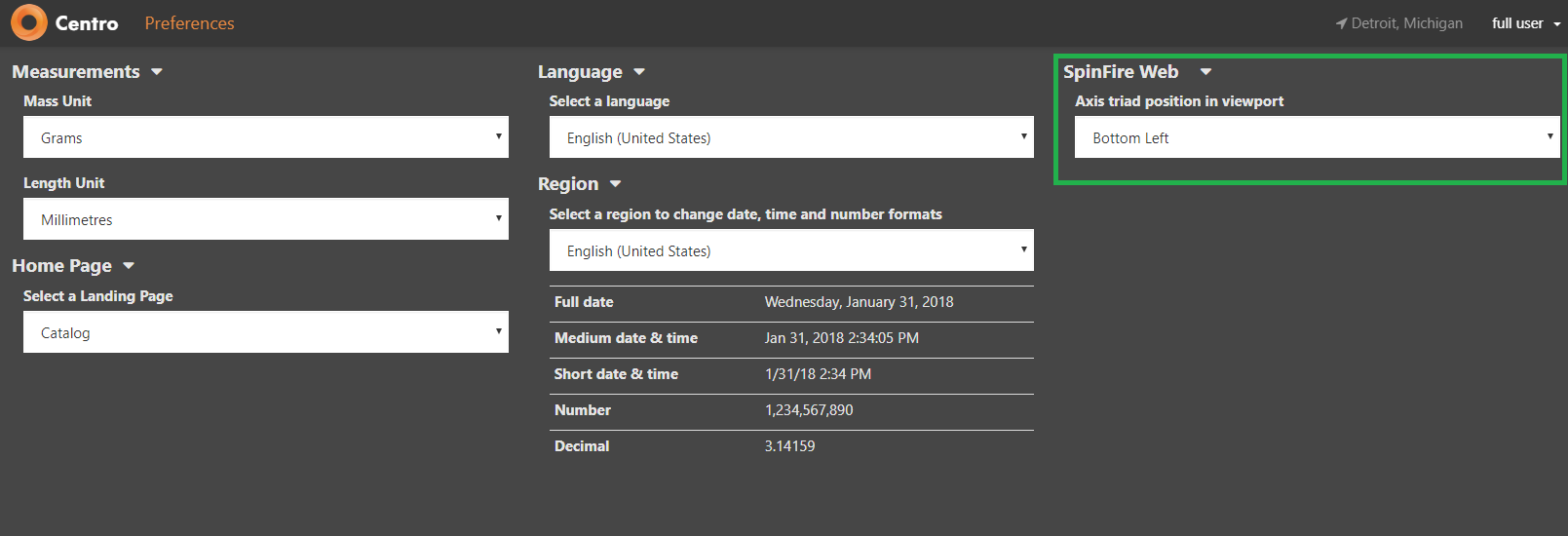
- Select a new position from the Axis triad position in viewport drop down.
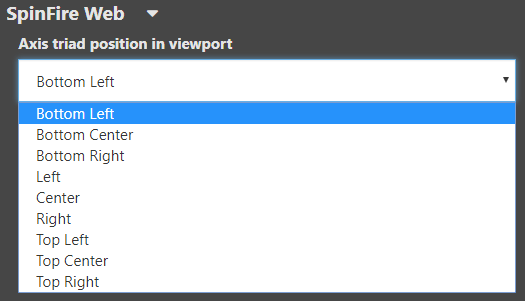
- View the new position in SpinFire Web.


