Managing Users
Create and manage users with Users tab within the Admin Area.
Use the Toggle Rows button to reveal user details within the list and filter the list with the filters controls.
To add a new user:
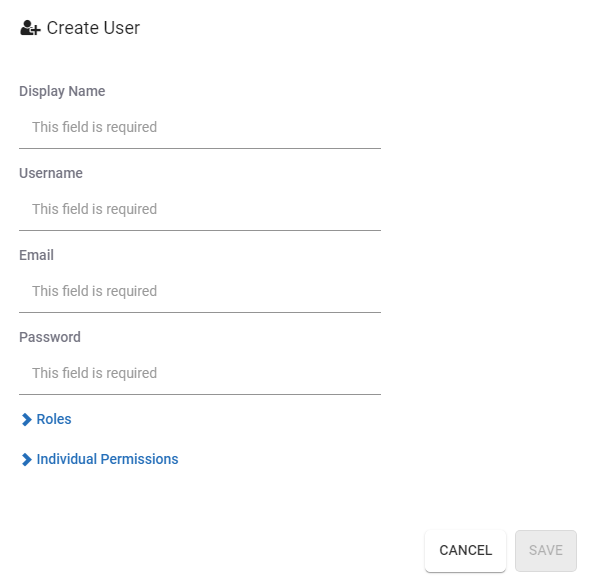
Click the Create new user button.
Enter:
User's display name
Email address
Password
Select a role(s)/Individual permissions.
Click the Create button.
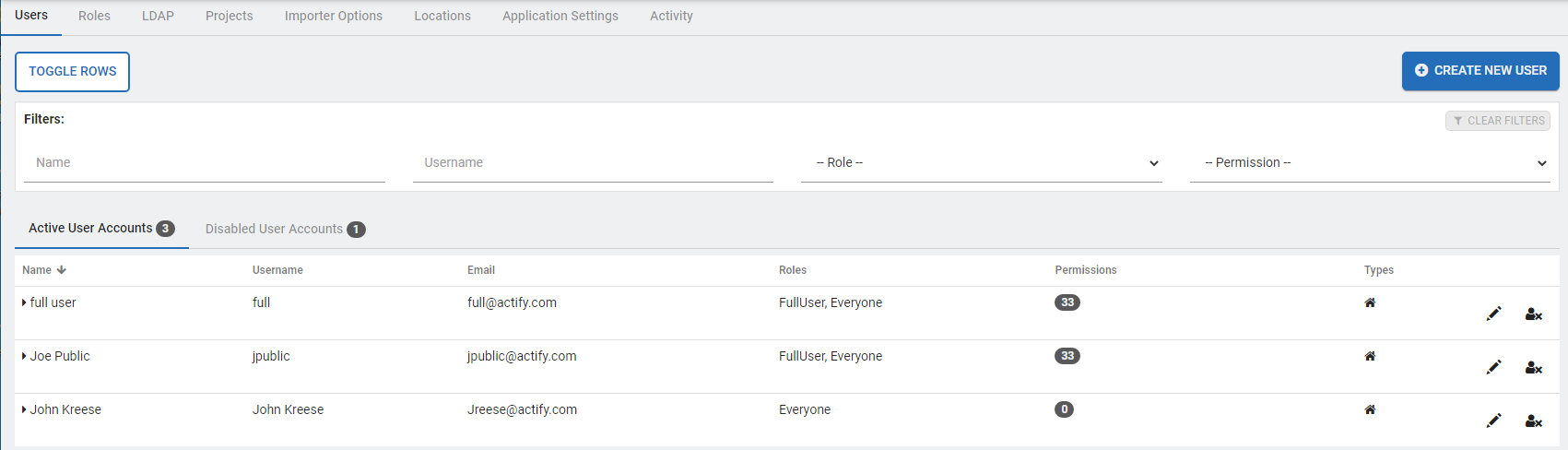
Roles
One or more roles can be set for a user. To create a user role see Managing Roles. Tech Soft 3D provides the following predefined roles.
FullUser
The predefined FullUser role allows the following individual permissions:
Area
Access Catalog
Access BOM Manager
Access Pipeline Manager
Access Admin Area
Access SpinFire Web
Pipeline control
Can create pipelines
Can edit pipelines
Can start/stop pipelines
Can deploy/unstage pipelines
Can remove pipelines
Can view pipelines
Can edit jobs
Can cancel jobs
Can view jobs
SpinFire Manage Control
Can overwrite Resource checkout
Can delete Catalog Parts
Admin Control
Can access Users And Roles Administration
Can access Projects Administration
Can access Importer Options Administration
Can access Locations Administration
Can access Application Settings
Can access Tags Administration
Can access Categories Administration
Everyone
The predefined Everyone role allows the following individual permission:
none
Individual Permissions
Set individual permissions (access to specific Centro areas and features) by using roles or each permission.
Admin Control
Can access Users and Roles Administration
Allows a user to access the Users and Roles tabs in the Admin area.
Must be accompanied with Access Admin Area permission.
Can access Project Custom Properties Administration
Allows a user to access the Projects Custom Properties tab in the Admin area.
Must be accompanied with Access Admin Area permission.
Can access Projects Administration
Allows a user to access the Projects tab in the Admin area.
Must be accompanied with Access Admin Area permission.
Can access Tags Administration
Allows a user to access the Tags Administration tab in the Admin area.
Must be accompanied with Access Admin Area permission.
Can access Importer Options Administration
Allows a user to access the Importer Options tab in the Admin area.
Must be accompanied with Access Admin Area permission.
Can access Locations Administration
Allows a user to access the Locations tab in the Admin area.
Must be accompanied with Access Admin Area permission.
Can access Application Settings
Allows a user to access the Application Settings tab in the Admin area.
Must be accompanied with Access Admin Area permission.
Can access Categories Administration
Allows a user to access the Categories tab in the Admin area.
Must be accompanied with Access Admin Area permission.
Area
Access Catalog
Allows a user to navigate and use to the Catalog.
Access BOM Manager
Allows a user to navigate and use the BOM Manager.
Access SpinFire Web
Allows the user to visualize models in SpinFire Web.
Access Admin Area
Allows the user to get to the Administration area.
Access Pipelines Manager
Allows a user to navigate to the Pipelines Manager.
Catalog
Can trigger derived Resource updates
Allows users to trigger derived resource updates after native CAD files have been updated.
Must be accompanied with Access Catalog permission.
Can change the Projects of Catalog Parts
Allows users to add and remove projects from catalog parts.
Must be accompanied with Access Catalog permission.
Can create Catalog Parts
Allows users to manually create catalog parts using the Create button.
Must be accompanied with Access Catalog permission.
Can delete Resources
Allows a user to delete resources from a catalog part.
Must be accompanied with Access Catalog permission.
SpinFire Manage Control
Can Delete Catalog Parts
Allows a user to delete catalog parts.
Must be accompanied with Access Catalog permission.
Can Overwrite resource Checkout
Allows a user to cancel other users' checkouts.
Must be accompanied with Access Catalog permission.
Pipeline Control
Can View Pipelines
Allows a user to view the list of pipelines.
Must be accompanied with Allow Pipelines Application.
Can Create Pipelines
Allows a user to create pipelines.
Must be accompanied with Allow Pipelines Application.
Can View Jobs
Allows a user to view jobs.
Must be accompanied with Allow Pipelines Application and Can View Pipelines.
Can Start/Stop Pipelines
Allows a user to stop and start pipelines.
Must be accompanied with Allow Pipelines Application.
Can Edit Jobs
Allows a user to set the priority and re-run a job.
Must be accompanied with Allow Pipelines Application, Can View Pipelines, and Can View Jobs.
Can Edit Pipelines
Allows a user to edit pipelines.
Must be accompanied with Allow Pipelines Application.
Can Cancel Jobs
Allows a user to cancel jobs.
Must be accompanied with Allow Pipelines Application, Can View Pipelines, and Can View Jobs.
Can Delete Pipelines
Allows a user to remove pipelines.
Must be accompanied with Allow Pipelines Application.
Can Deploy/Unstage Pipelines
Allows a user to Deploy and Unstage pipelines.
Must be accompanied with Allow Pipelines Application.
