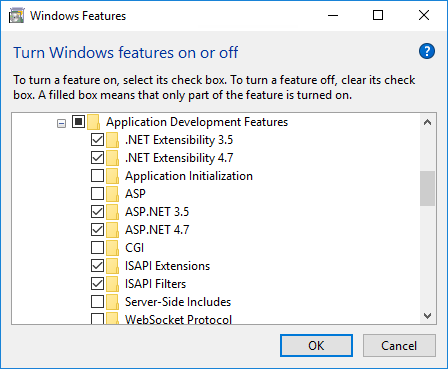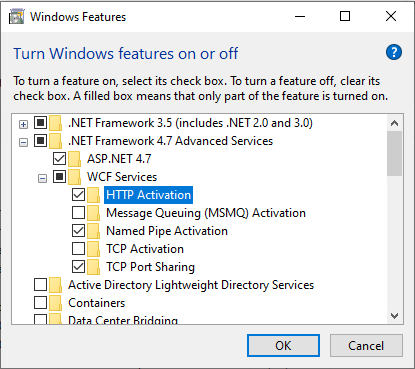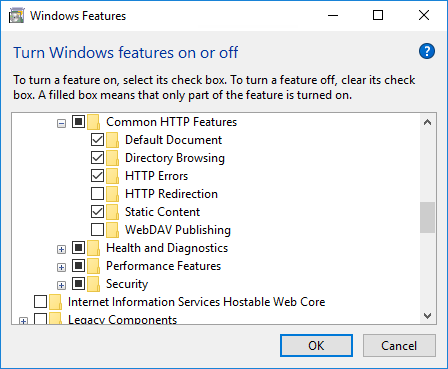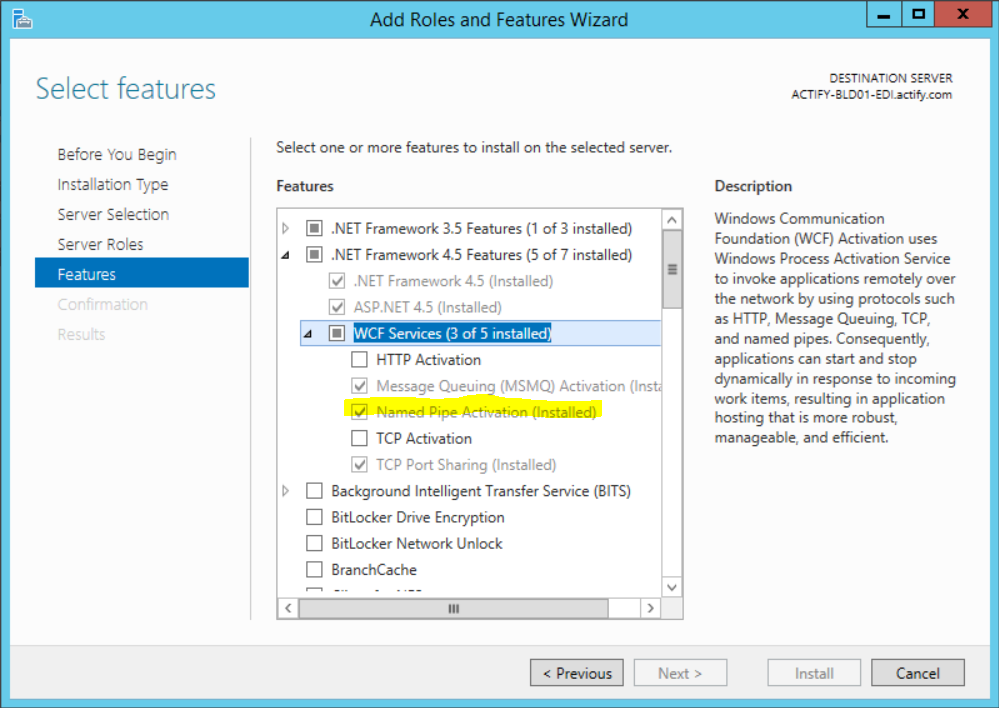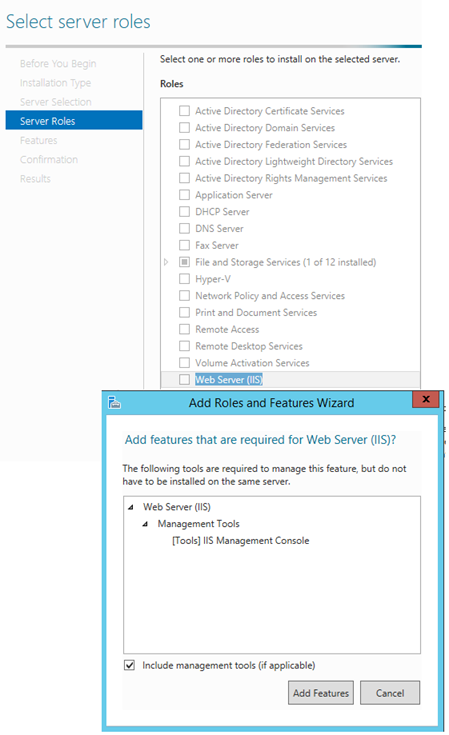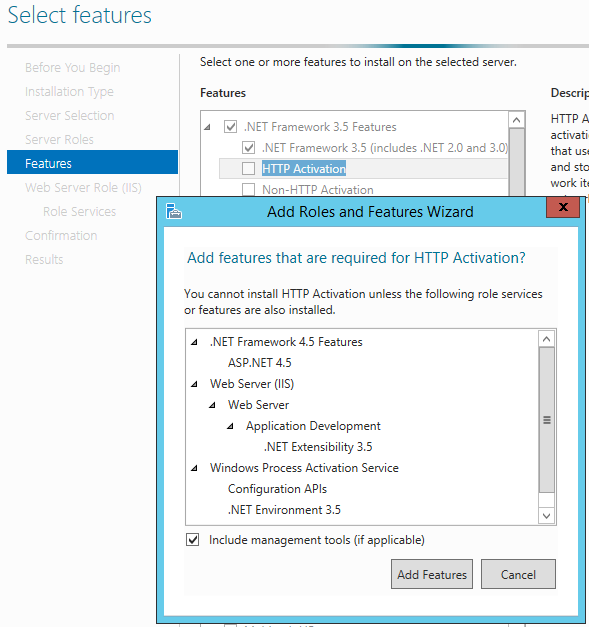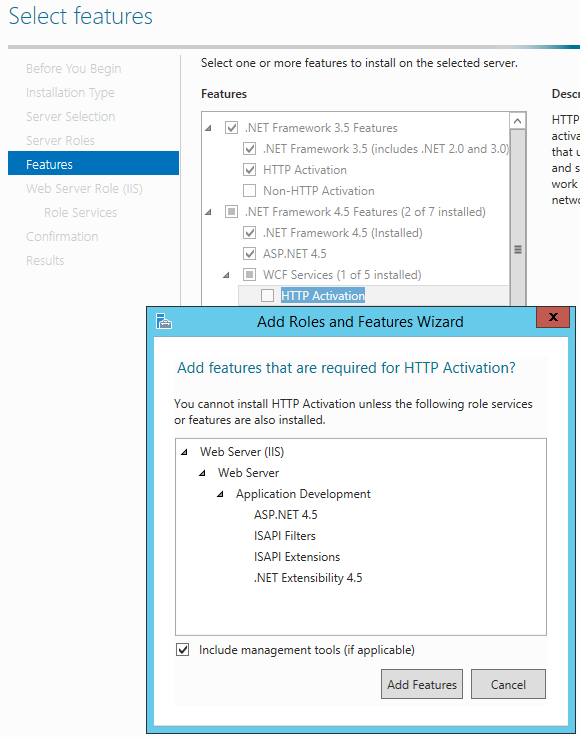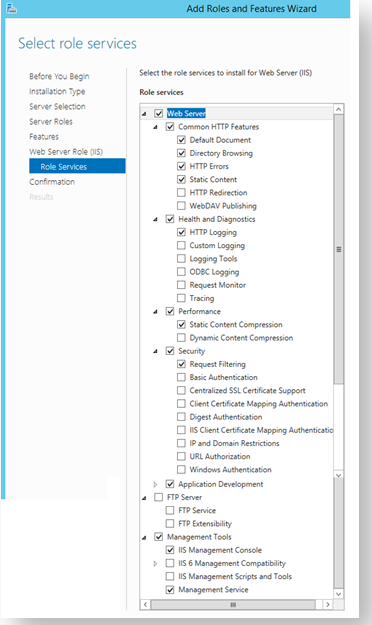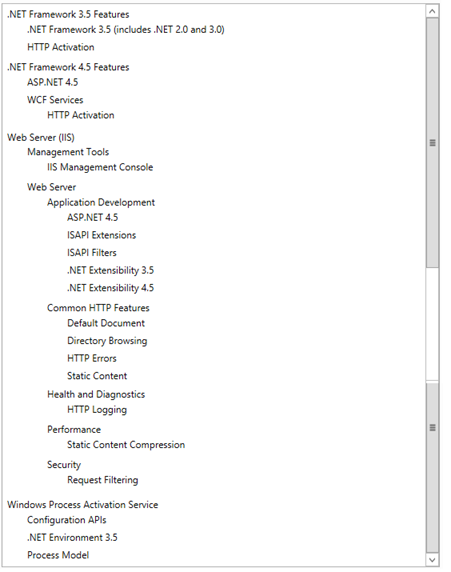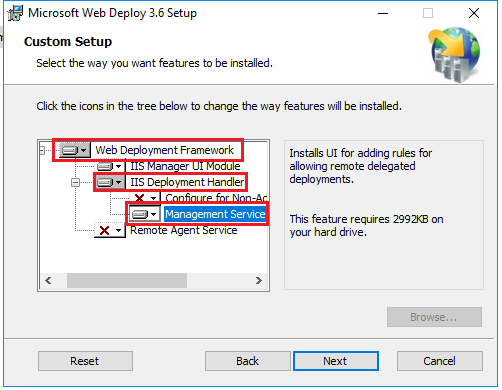Installation & Configuration
Requirements
ArangoDB Server
Windows OS:
Win10 64-bit, Win Server 2016/2019/2022
Memory: 16GB or more
Disk Space: 80GB or more
Database Server
Windows OS:
Win10 64-bit, Win Server 2016/2019/2022
Linux OS:
Ubuntu v23.10, Debian v12.5.0
Memory: 16GB or more
Disk Space: 80GB or more
See the ArangoDB Compatibility Chart
Client
WebGL Compatible Browser: FireFox, Chrome, Edge
Memory: 2GB or more
About
Centro Pipelines can be configured to automate data conversions and catalog updating so that the current correct information is made available to the user community.
Centro is a 64-bit server-based scalable application operating from a graph database. Installation involves four components:
The Database (ArangoDB)
The Webapp
The Pipeline Host
The Pipeline Manager
Centro can be installed on either LInux or Windows Servers. See Server Requirements on this page.
Before You Begin
Check the Server Requirements and Prerequisite Software
Enable PowerShell in Administrator Mode
Prerequisite Software
Internet Information Services
.NET Framework 4.8
Microsoft Edge of Google Chrome
Note: Internet Explorer is no longer supported
Prerequisite Steps
There are a few steps required before installing C7. You'll need to run PowerShell in administrator mode.
To do this:
Go to the Start menu.
Select Accessories > Windows PowerShell
Right mouse click on Windows PowerShell and select Run as administrator.
Windows Server Setup
For Windows Server, add the following roles and features as described for the specified version.
Centro User Credentials
The following items must have Read/Write access to network locations where the CAD data is stored and Centro needs to connect to. The CAD data is typically stored in network paths defined in the pipelines.
Services > Centro | Pipeline Host Service
IIS > Application Pool > CentroPool
Installation Steps
Install the Database
Install the WebApp engine
Install the Pipeline host service
Install the Pipeline Manager service
Distributed Deployments
For distributed deployment configurations see Distributed Deployment before beginning installing.
Licensing
To apply licensing, refer to SpinFire Manage Licensing.
WARNING: Do not apply a floating license to Centro. This is not supported and will cause unwanted results.