About page in SpinFire Manage
Find the SpinFire Manage version number installed by clicking your user name that’s top right of the application and then click “About” in the menu.
To get the About SpinFire Manage page
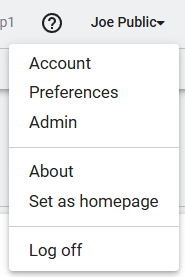
Click on the user name in the upper right corner.
Select About.
