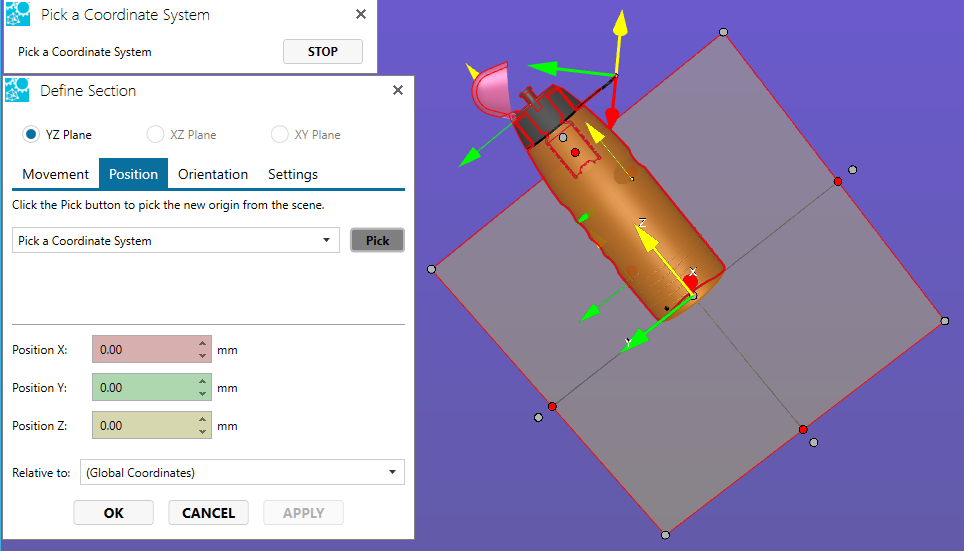SpinFire Ultimate 11.7.0: Pick a Coordinate System for Sectioning
Create a section plane at the point of a coordinate system rather than a point or the default.
To use a coordinate system for sectioning
- From the section cut menu, select Define...
- Go to the Position tab.
- Next to the Pick button, select Pick a Coordinate System from the drop down menu.
- Click Pick.
- Click on a coordinate system in the graphical area.
If you need to create additional coordinate systems, see Working with Coordinate Systems.