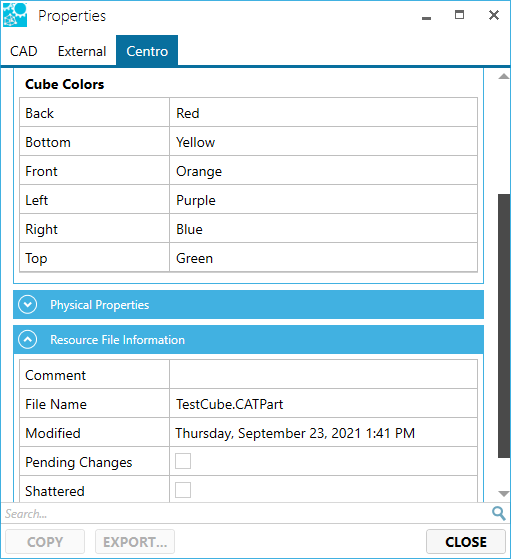Display Centro Attributes
For organizations that pair SpinFire Ulitmate with their instance of Centro, attributes found in Centro are displayed on the Centro tab of the properties dialog window for a given part.
A user can view the following Centro information.
- Data Docs
- Data Docs from the Data Docs tab + key and values
- Physical Properties
- Phyiscal Properties from the CAD tab
- CAD Attributes from the CAD tab
- Resource File Information
- Check-in Comment
- File name
- Date-time Last Modified
- If changes are pending
- If a shatered SFU file
- File Size
To Access Centro Attributes
- In the Library, downlad and open a CAD file (or another compatible resource) from a Centro connection.
- Right-mouse click on a part.
- Select Properties.
- Click on the Centro tab.