Tessellated Export of PMI to STEP
SpinFire Ultimate added the PMI as tessellated export option when exporting to the STEP file format.
To use th PMI as Tessellated option
In a 3D workspace, select File > Export > STEP.
Check PMI as tessellated.
Fill other options as desired.
Click Export.
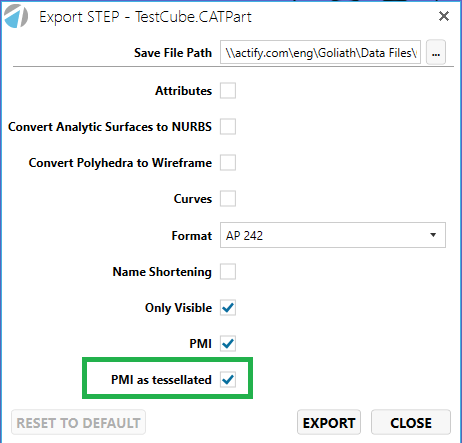
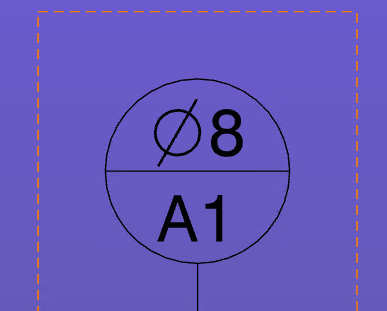 Example PMI as tessellated | 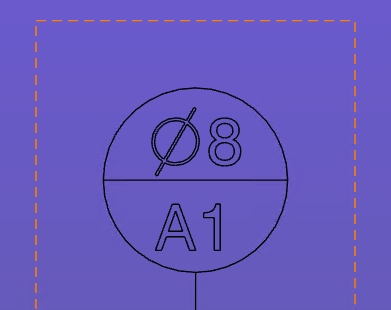 Example PMI not tessellated |
