Load Only Assembly Tree for JT Files
The Load Only Assembly Tree functionality loads assemblies at the highest level, giving users the option to load individual parts and subassemblies later on. With file types like Catia V5, NX, and Solidworks, users can save time during loading by utilizing the Load Only Assembly Tree feature for assemblies containing multiple files.
Excitingly, this feature is now fully operational with JT assemblies.
To open a JT assembly with Load Only Assembly Tree
Select File > Load Only Assembly Tree…
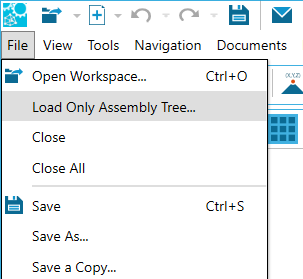
Browse and select the top assembly file.
Click Open.
Also see SpinFire 11: Load Only Assembly Tree
