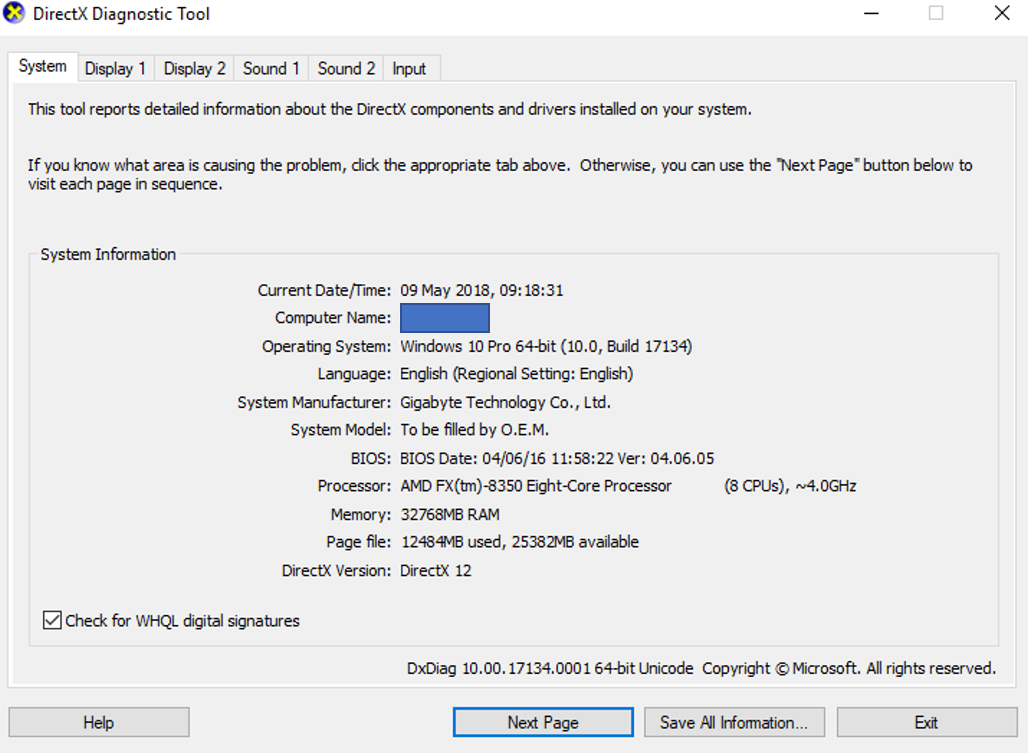How to find Dxdiag file
Extract your machine's Diagnostics File (DXDIAG)
Press the Windows Button on your keyboard or click the start button and type in dxdiag as shown below, press enter on your keyboard or click on the application listed. This will bring up the DirectX's diagnostics program which collects the majority of your hardware specification information.
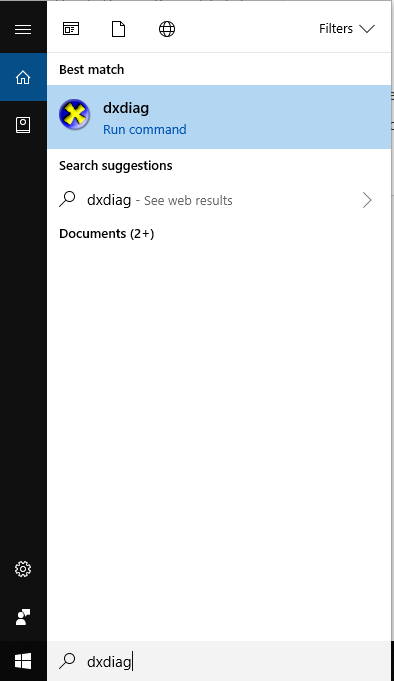
Once the program has opened select the "Save all information" button on the lower right and save this to your desktop. Attach the dxdiag file to your Support Ticket.