Set the Primary Resource
Setting a given CAD file as the primary resource in a Catalog part where there exists multiple native CAD files, provides the user a means to view the data grid and duplicates for a specific resource.
To set the primary resource
- RMB click on the hamburger menu for the given resource.
- Select Set As Primary Resource.
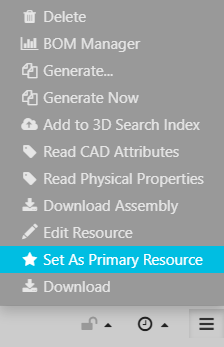
Now when going to the Catalog part's data grid or duplicates tab, it will reflect values related to that specific resource.
