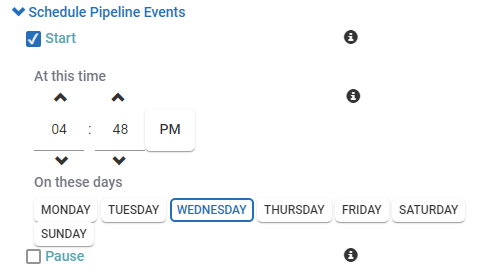Scheduled Pipelines
An organization may find it more convenient to have pipelines run in off hours (3:00 AM) or it may be part of their process to convert new files and changes at the end of the week. To accommodate this, scheduled pipelines are introduced.
A scheduled pipeline is denoted with a calendar icon in the list of pipelines in the pipeline manager.
Scheduling a Pipeline
To schedule pipeline events:
- Start a pipeline or edit a pipeline by clicking the Edit button.
- Towards the bottom of the Pipeline Configuration dialog, expand the Schedule Pipeline Events.
- Check the Start check box.
Set the time of day and the days of the week the pipeline starts.
Note: The time scheduled is based on the time of the server where Centro 7 is running.
For example, if the server is set to the Eastern Time zone but you're in the Pacific Time zone you'll need to account for the three hour difference.- Set the date to start the scheduling.
If the date has already passed, a first run will automatically start. - Save the pipeline.
- Deploy the pipeline but do not start the pipeline.
Ad-hoc Running of a Scheduled Pipeline
There may be exceptions where one needs to run a scheduled pipeline outside of its schedule.
To run a scheduled pipeline off schedule:
- In the Pipeline Manager, click the pipeline's start button.
- A warning message appears. Click Start pipeline now.
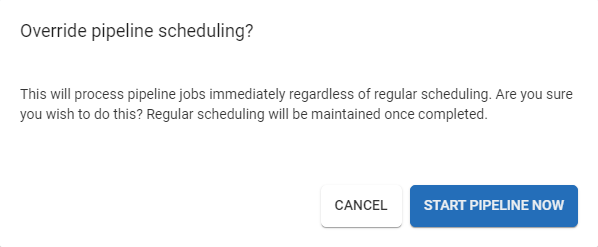
- Remember to place the pipeline back to a Paused state once completed.