Multi-Selected Resource Download
On the Resources tab of a Catalog Part, one can download multiple items at once rather than being forced to do so individually.
To Download Multi-Selected Resources
Select the resources to download by checking their checkboxes.
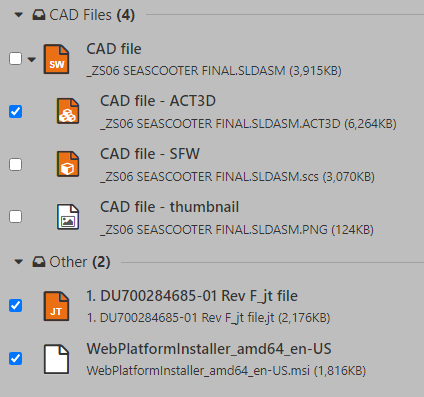
Go to the top-right hamburger menu and select Download selected.
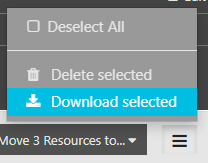
The selected files will be zipped and downloaded.
An associated Activity appears on the Activity tab indicating the
date,
time,
user,
and files downlaoded.
