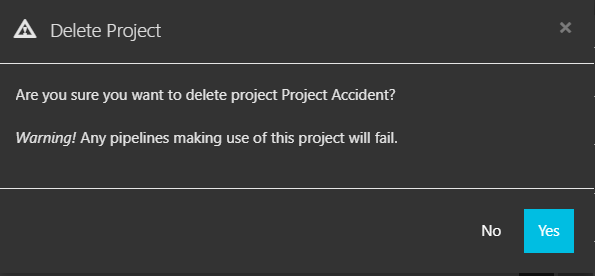Delete Empty Projects
There are times when an organzation needs to delete a project perhaps because it was created accidentally or maybe a decision to change how items are organized.
If a project contains parts it cannot be deleted. However, once empty, the Admin Area > Projects page will show the project has no parts associated with it and allows for users with the correct permissions to delete it.
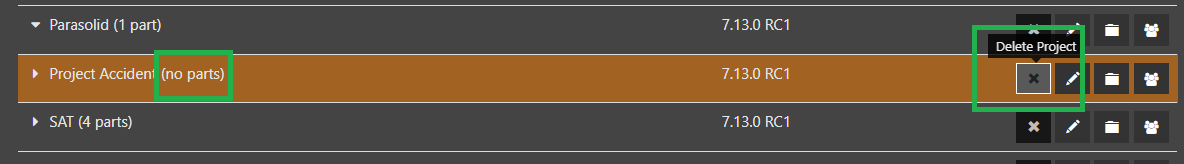
A confirmation message appears with a warning if the project appears in a pipeline(s) it will cause failures. So be sure to check with the user that administers your organization’s Centro pipelines before taking action.