Create Catalog Part
Create a Catalog part in Centro via a pipeline or manually within the Catalog.
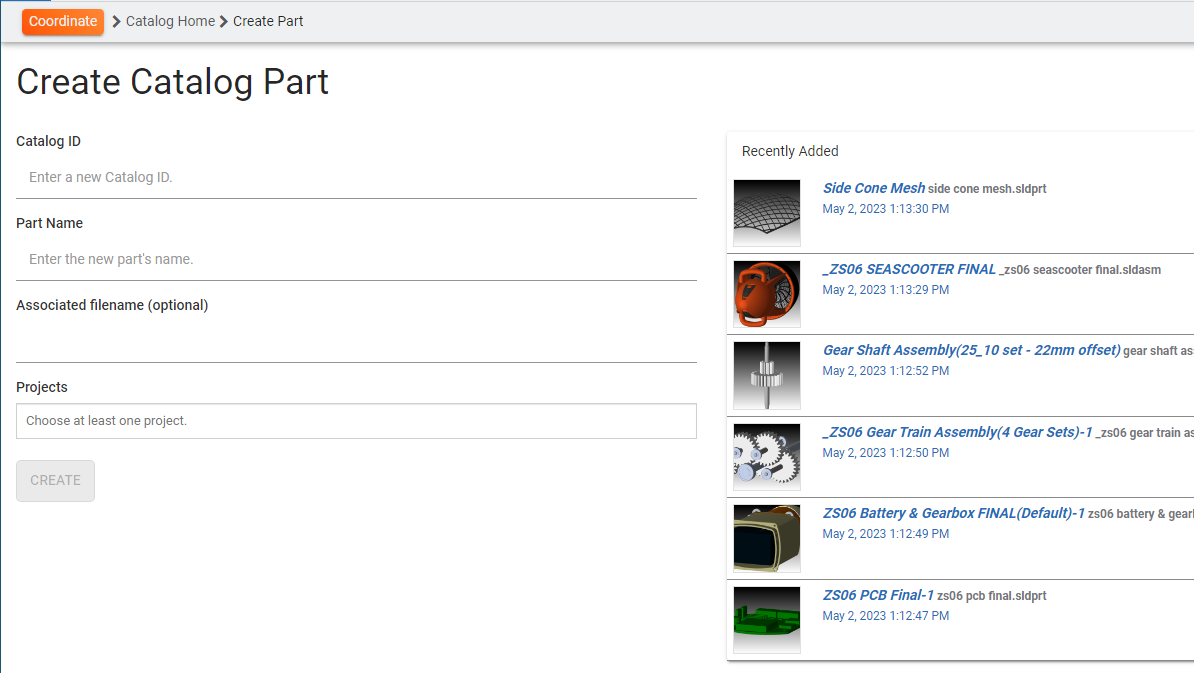
To manually create a catalog part:
Click the Create Catalog Part '+' icon.

Enter a unique Catalog ID.
Enter a Part Name.
Enter an associated file name.
Select a Project name.
Click the Create button.
