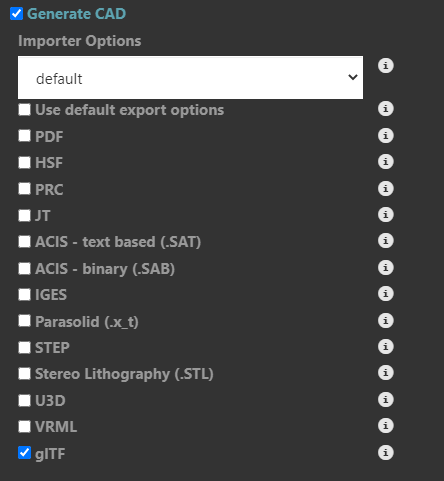Convert to glTF
Centro 7.12.0 introduces a new CAD2CAD format of gl Transmission Format (glTF).
Configure the conversion in two places,
CAD2CAD Conversion pipeline action
Generate on Part on a Catalog part.
To Configure a Pipeline to Convert to glTF
Create or edit a pipeline.
Drag-and-drop the CAD2CAD Conversion action into the pipeline workflow.
Fill out the CAD2CAD Conversion configuration.
Check glTF under the CAD2CAD Output Formats.
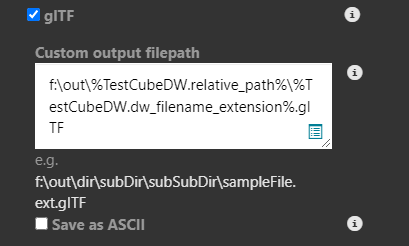
Enter a Custom output filepath.
Check Save as ASCII, if desired.
By default glTF files are generated in Binary format. As an ASCII format, files are generated paired with matching .bin files containing the 3D data.
Note: glTF ASCII files will not function with Centro Catalog.Save the pipeline.
Redeploy if necessary.
Process file(s).
To Generate with Upload on Part
Select Generate with Upload on Part from a CAD file in the Catalog.
Check Generate CAD
Check glTF.