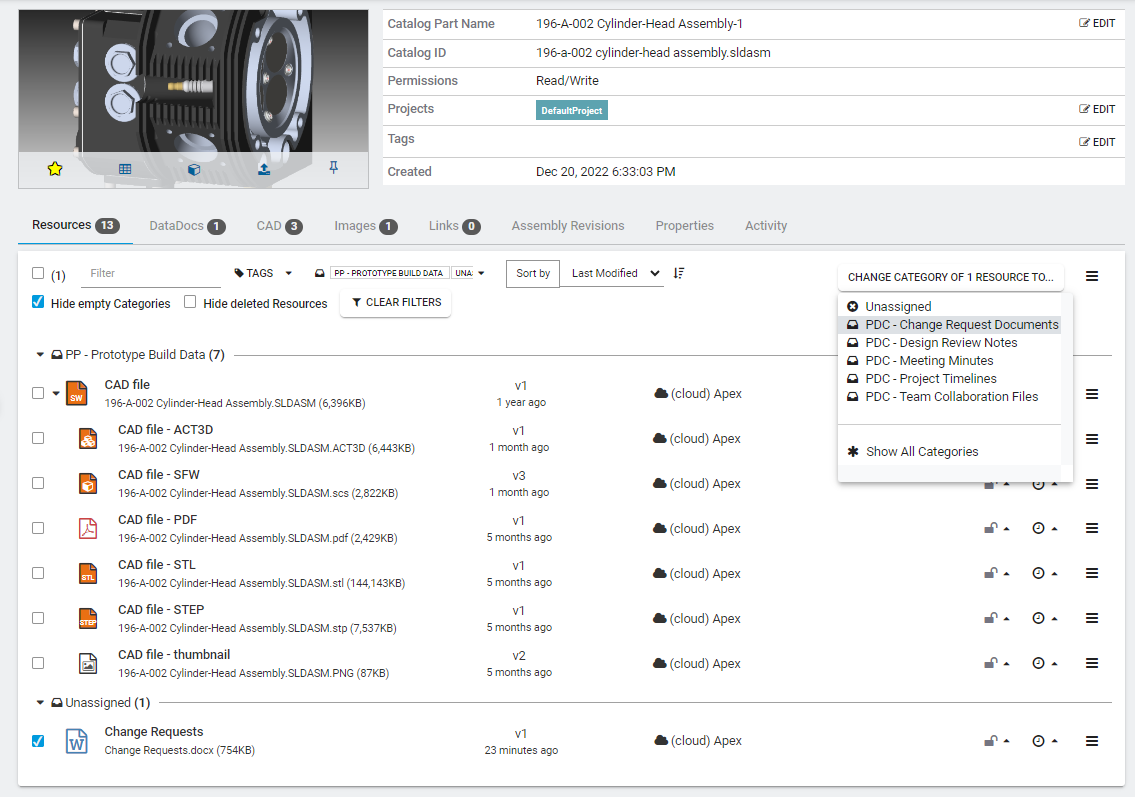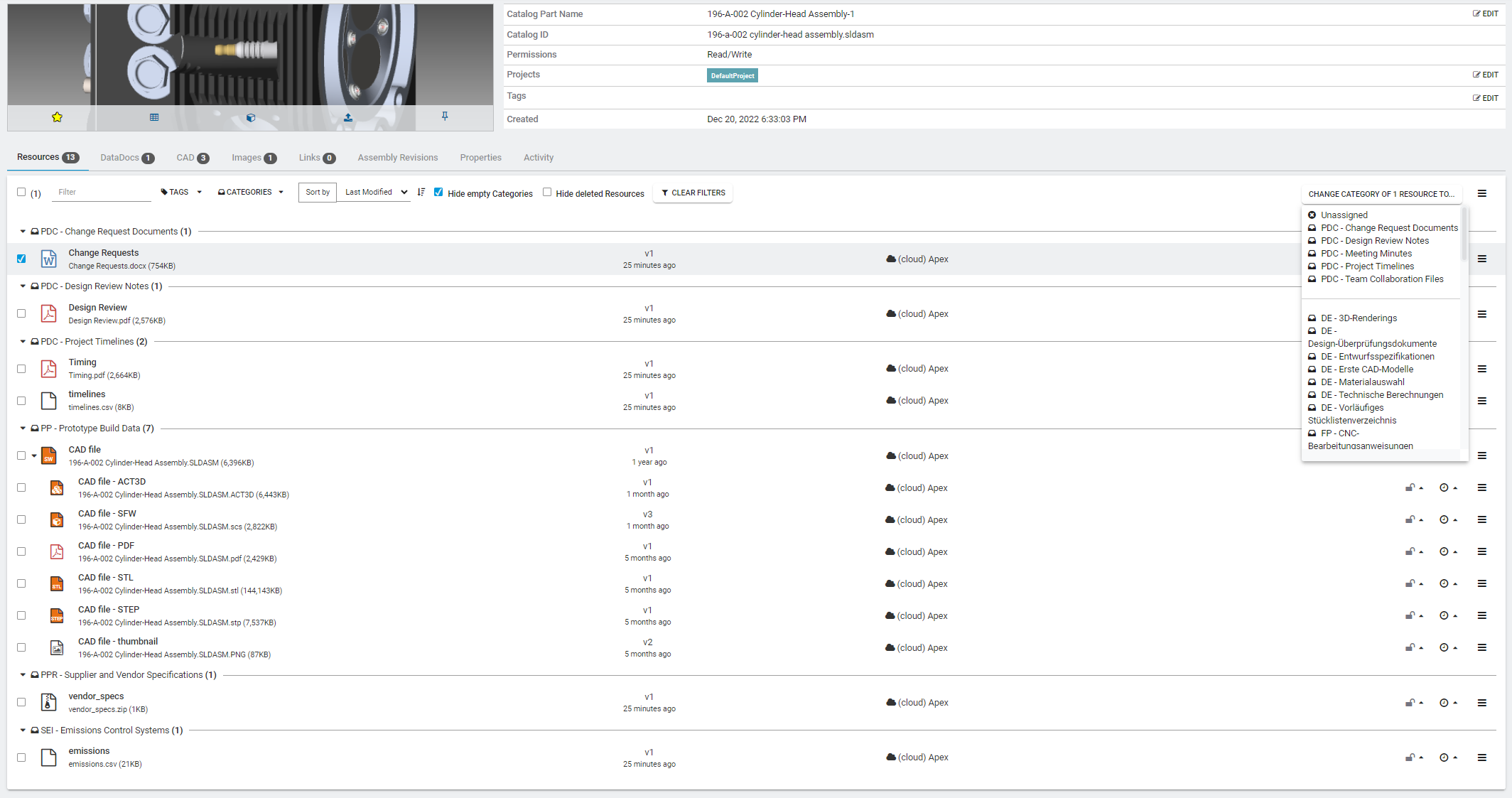Category Groups assignable to Locations and Projects
Previously, users with a large number of Categories could struggle to filter to the correct Category when assigning a resource:
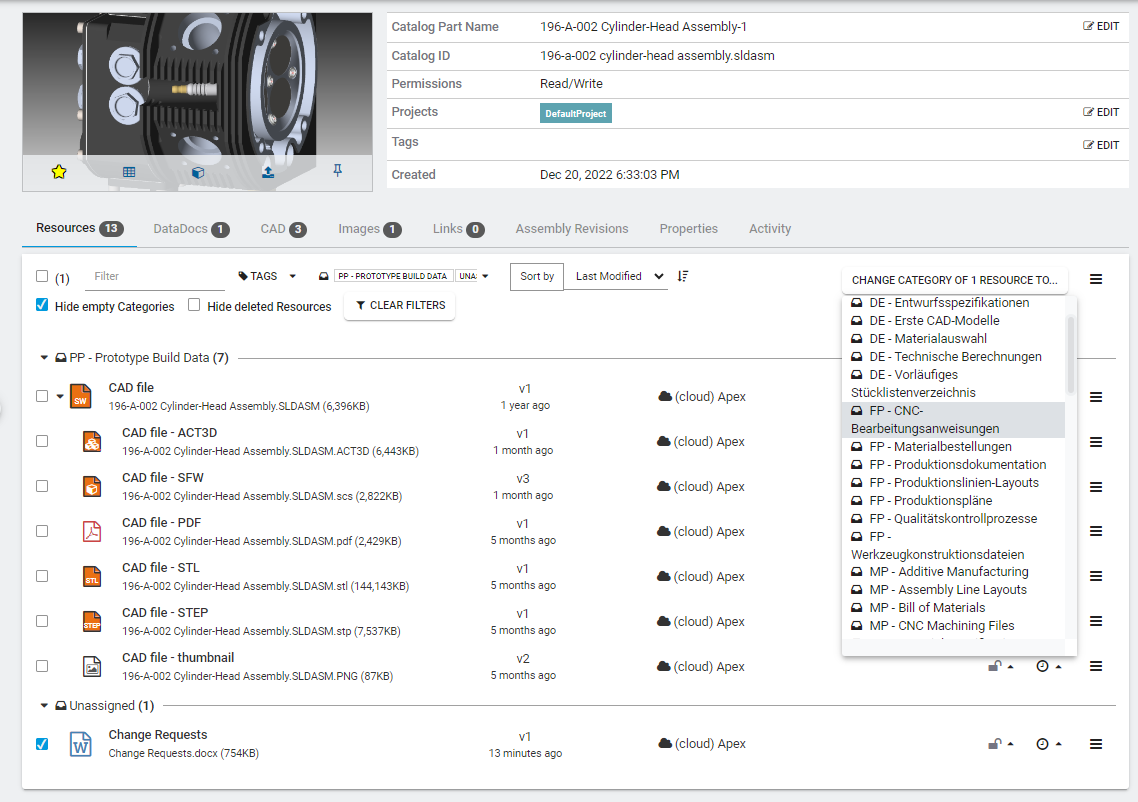
Centro 8.6.0 introduces the concept of Category Groups, which are a convenient way of filtering (but not restricting) the categories visible on a Project’s Catalog Part or at a Location.
Category Groups can be created and assigned individual categories on the Configure → Categories tab:
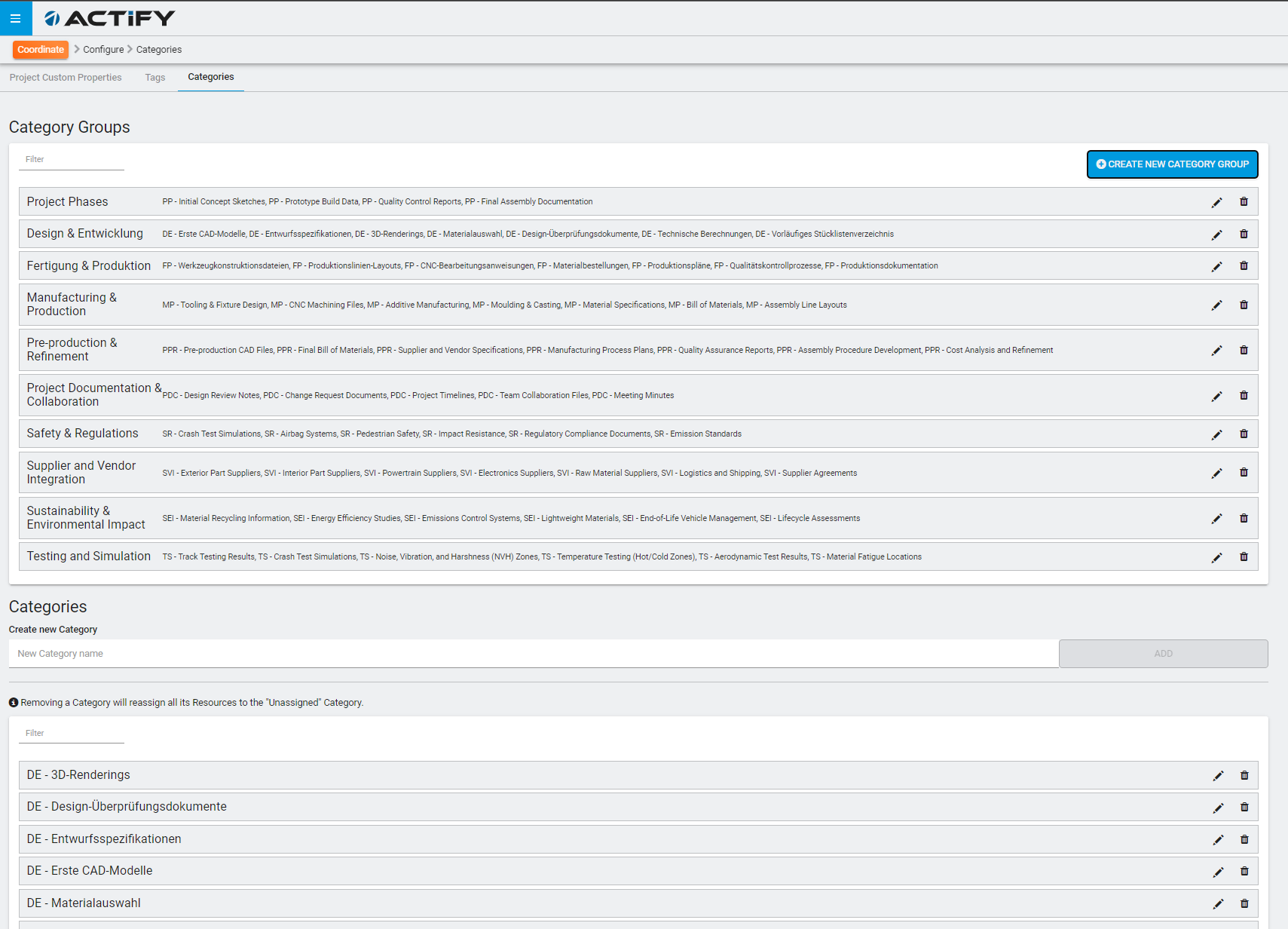
Once created, Category Groups can be assigned as defaults to Projects and Locations, meaning only the Categories belonging to these default groups will be shown on a Catalog Part by default.
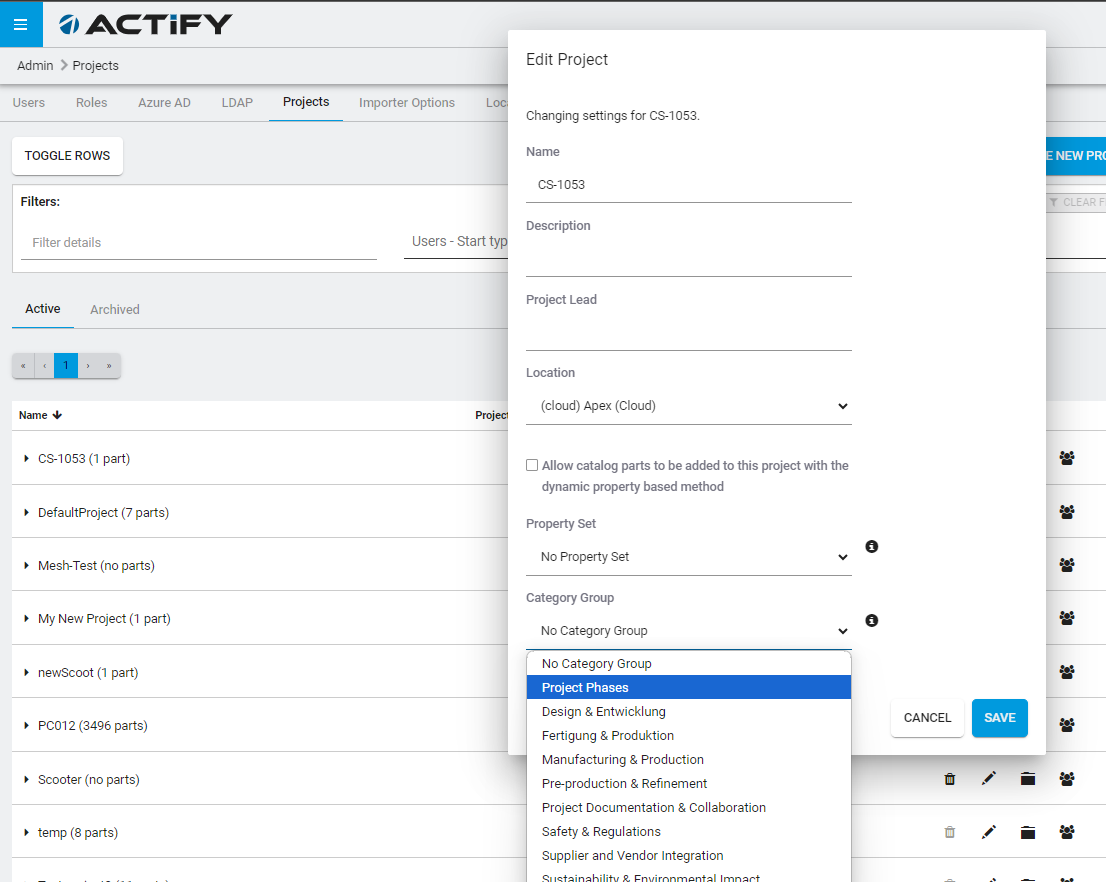
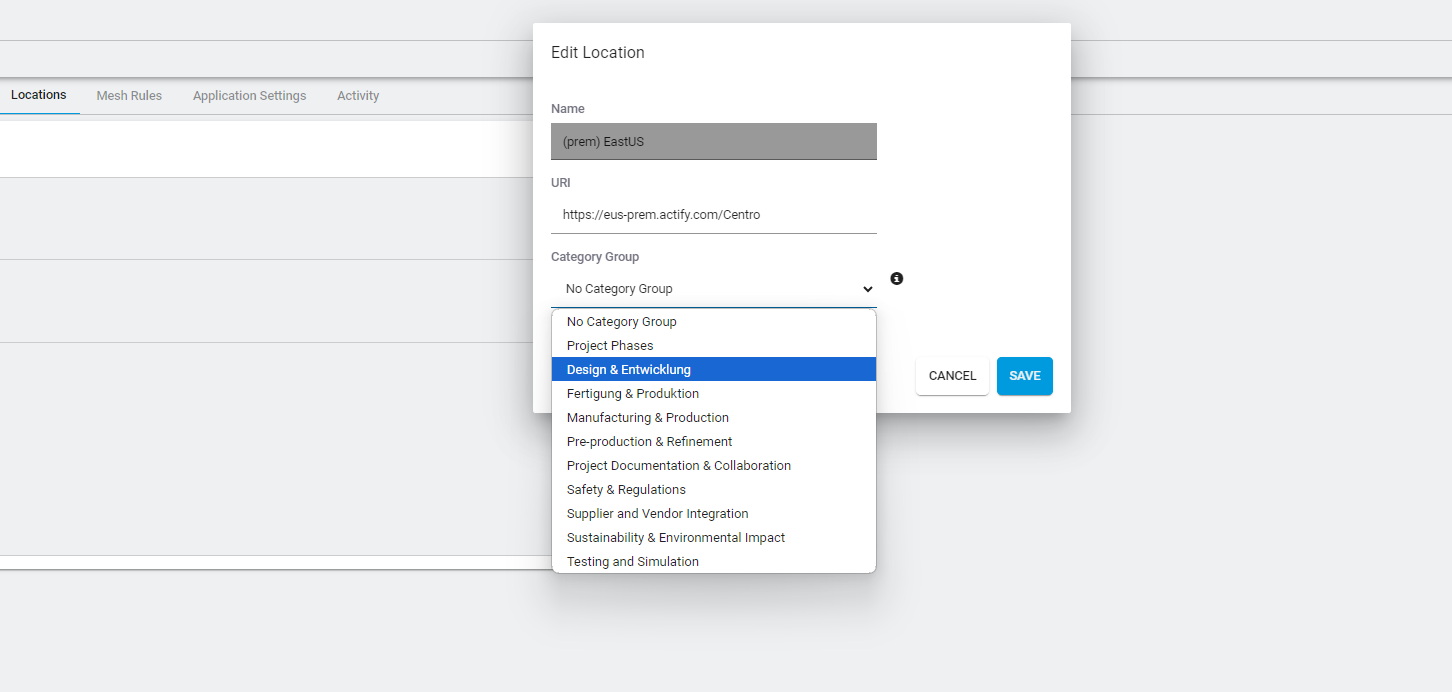
On a Catalog Part, the default view for Category selection will contain all of Categories defined by the Part’s Project(s) and Location, but the user can still load all other categories if they wish to categorize to a non-default Category: